License Overview
There are different types of licensing. Depending on the software, there are different license models and license types. Refer to the respective documentation of your products.
Traditional Licensing
With Traditional Licensing, the licenses and options are always bound to a dongle ID (hard or soft dongle).
Up to G-Core version 7.x, all Geutebrück systems use Traditional Licensing.
Smart Licensing
Smart Licensing allows you to purchase software packages and options without knowing where and when they need to be activated. There is no need to assign them to a device before purchase. In addition, Smart Licensing also allows you to independently deactivate software options on a device and activate them on a new device.
Smart Licensing is available from G-Core version 8.0. No new hardware dongles or software dongles are issued with the switch to Smart Licensing.
License Activation
With Smart Licensing, the purchased entitlements are not directly activated, i.e. they are not assigned to a system. You or your Geutebrück partner activate them yourself in the Geutebrück license portal.
If you do not yet have access to the license portal, contact our sales department.
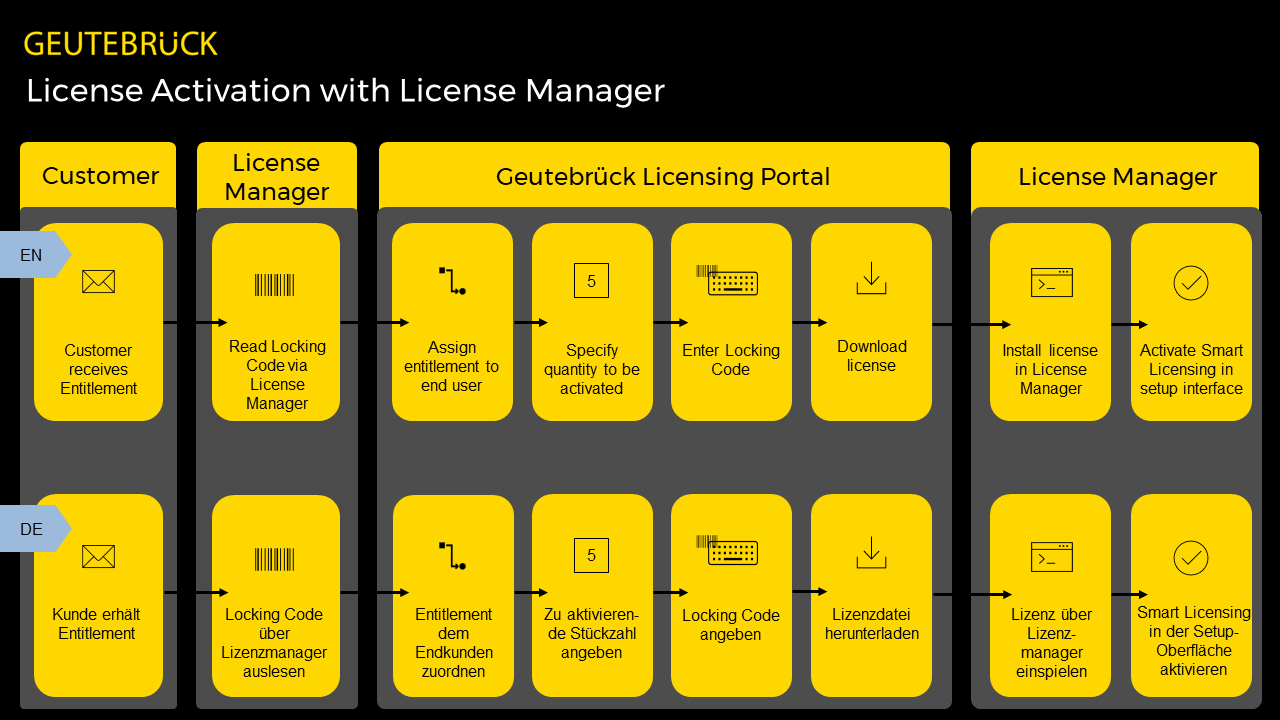
License Migration
You can migrate your existing licenses to Smart Licensing and enjoy all the new benefits.
To migrate existing dongles to Smart Licensing, contact our sales department.
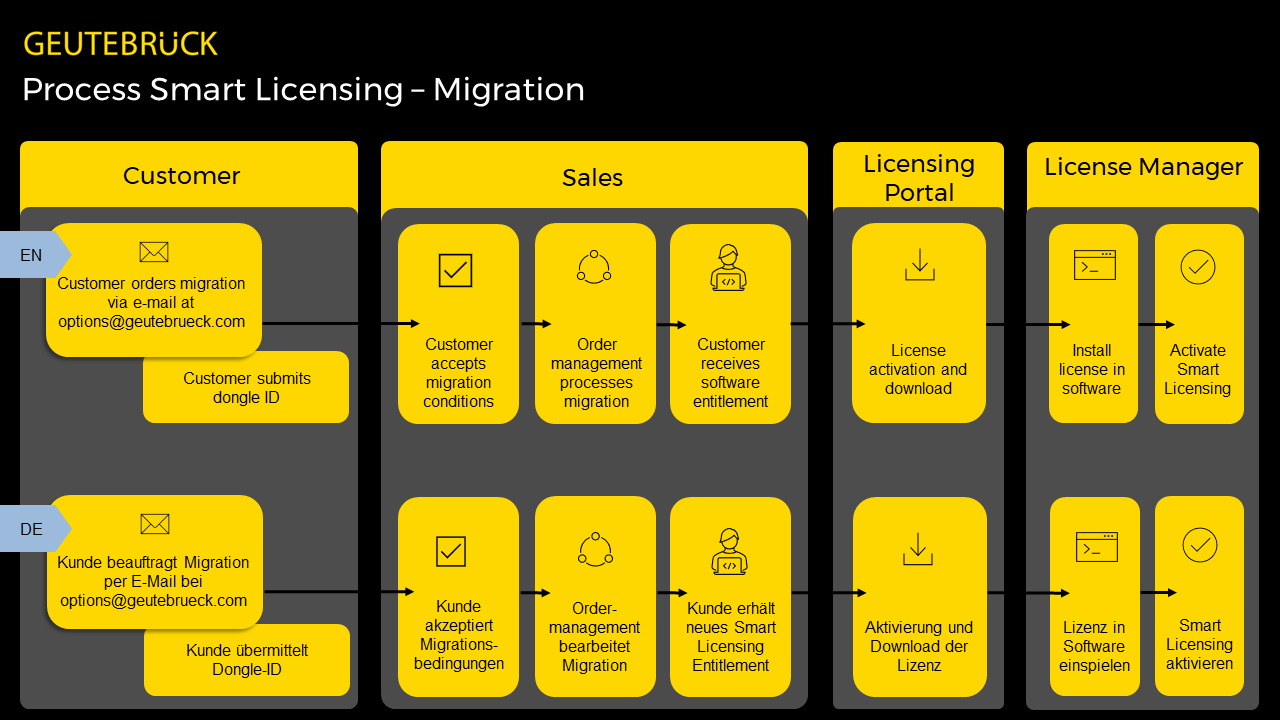
License Revocation
With Smart Licensing, you can independently deactivate software options on a device and activate them on a new device.
To start the revocation process, go to the Geutebrück license portal. There you can select the activation you want to revoke and download the permission ticket. You must then upload this ticket in the License Manager (see Revoke License).
IMPORTANT: Only the full amount of license can be deactivated. Deactivated licenses will be removed immediately. Reactivate the necessary licenses on your source and target system accordingly.
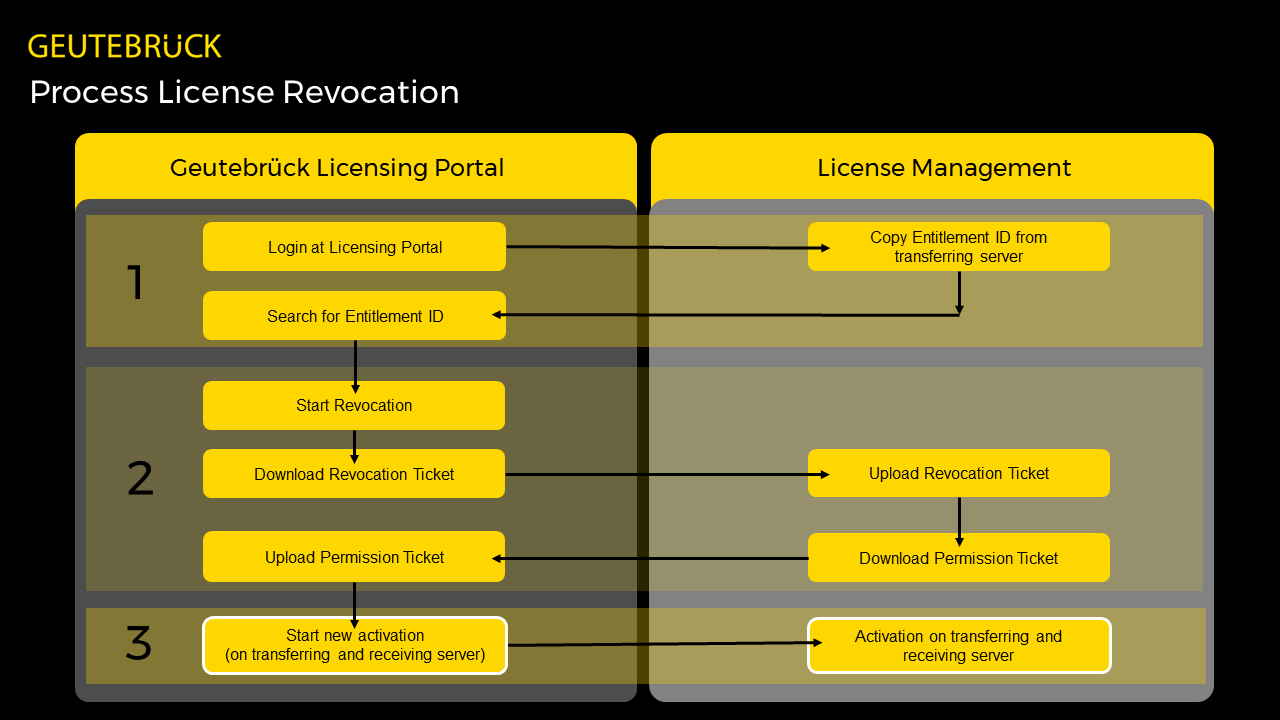
Upgrade Expiration Date
Each software product has an individual upgrade expiration date. When you purchase the software, you automatically receive one year of upgrade entitlement from the date of activation. With the appropriate upgrade packages you can extend the upgrade entitlement for one year. This is possible at the earliest 60 days before the current upgrade entitlement expires.
Note that prematurely activated upgrade packages cannot be installed. This is only possible 60 days before the upgrade expiration date.
Upgrade licenses cannot be migrated.
Installation
To use Smart Licensing, the License Manager is required. You can install this with the G-Core or G-Core SAM Installer. For information on installing and using the License Manager, see here.
Legacy
For older software there are legacy license models. These are not described here, if you have questions about them, contact the sales department.